Using Apple Macintosh in Public Accounting is virtually unheard of (taboo?). However with the advent of cloud software, this has become a viable option. I’ve used an IMac/MacBook Pro combo for the last five years, and it’s been one of my best decisions. Below are my thoughts on the Macintosh Platform.
Stability – To me the Mac feels more stable (panic crashes, random program shutdowns, driver conflicts, blue screens of death), although Windows has improved significantly. Apple has no 3rd party drivers, as they control all hardware used in the computers, and design the Platform to work specifically with each component. No updating drivers or unsupported hardware.
Design – Accountants spend a lot of time at their computer. People discount how important ascetics are to the overall experience, and a computer that is pleasing to the eye makes long stretches more tolerable. I would compare this to working in an office with a window vs. working in a cubicle. The iMac design comes across to me as clean, modern, uncluttered, and of high quality.
Workflow – One word: Spaces. A feature in OS X, Spaces allows multiple instances of your desktop to exist side by side. This allows you to organize work areas by client, by type of work, by personal vs. work, or however you can think. This is essential when I’m on my laptop with a single, small, 13-inch screen. Below is a screenshot of the zoomed out management view for Spaces, where you can assign applications or individual windows to the Space of your choosing. On the left are work windows, and the right personal windows (iMessage, iTunes, iCal, a Card index). Other workflow advantages include hot corners, an excellent built in search function, hourly and automatic backups with Time Capsule, and Back to Mac via iCloud.
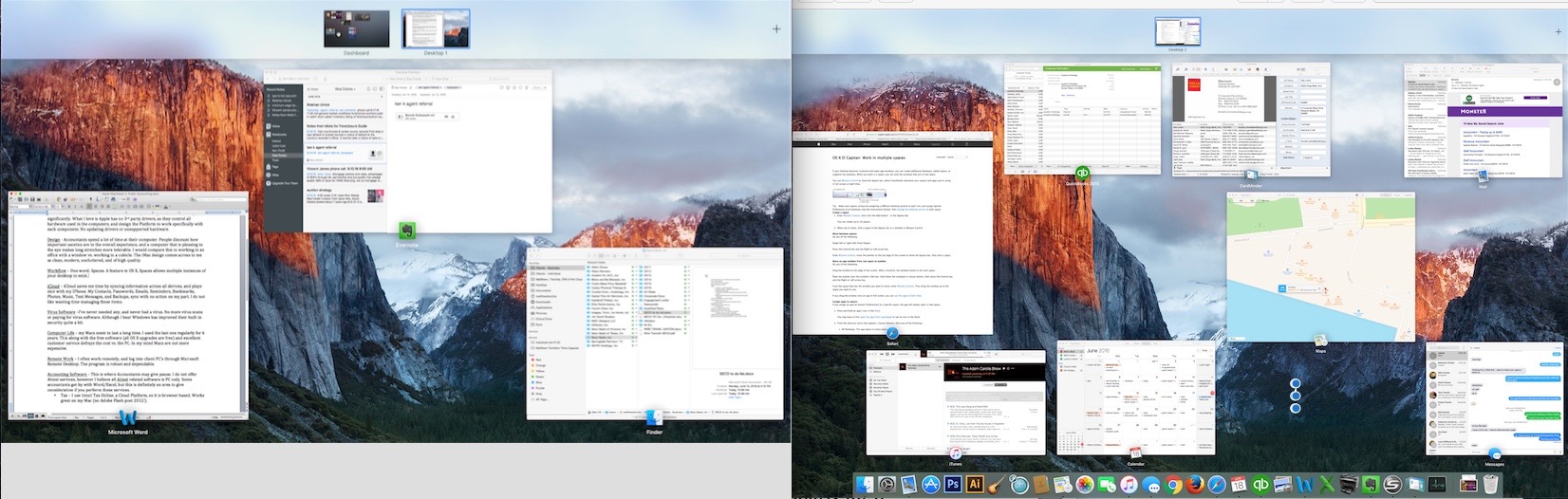
iCloud – iCloud saves me time by syncing information across all devices, and plays nice with my iPhone. Contacts, Passwords, Email, Reminders, Bookmarks, Photos, Music, Text Messages, and Backups all sync with no action on my part. I do not like wasting time managing these items.
Virus Software –I’ve never needed any, and never had a virus. No more virus scans or paying for virus software. Although Windows has improved their built in security quite a bit.
Computer Life – my Macs seem to last a long time. I used the last one regularly for 6 years. This along with the free software (all OS X upgrades are free) and excellent customer service should be factored into the high cost. In my mind Macs are not more expensive.
Remote Work – I often work remotely, and log into client PC’s through Microsoft Remote Desktop. The program is robust and dependable. Cloud software makes this less of an issue.
Accounting Software – This is where Accountants may give pause. I do not offer Attest services, however I believe all Attest related software is PC only. Some accountants get by with Word/Excel, but this is definitely an area to give consideration if you perform these services.
- Tax – I use Intuit Tax Online, a Cloud Platform, and therefore browser based. Works great on my Mac (no Adobe Flash post 2012!).
- Accounting – there are a number of Accounting Software options that work on Macs. I support Xero and QuickBooks Online, both Cloud based. However I also use QuickBooks for Mac desktop, and convert client’s PC QuickBooks files when needed.
Windows on the Mac – I do have Microsoft Windows installed on my Mac via Boot Camp. On rare occasion this is handy. I use it to convert PC QuickBooks Files (for those clients not in the cloud), open Quicken Files, use TaxTools, and occasionally Lacerte (very popular tax software here in California). Using Windows in Boot Camp is not ideal, but handy in a pinch.
For many traditional firms Macs are not an option due to the limited Software options (for Attest and Tax software and other specialized accounting software). However for the Practitioner without these issues, Macintosh can make sense. I’m also curious to hear from other Practitioners who have made the switch or are considering Macintosh.
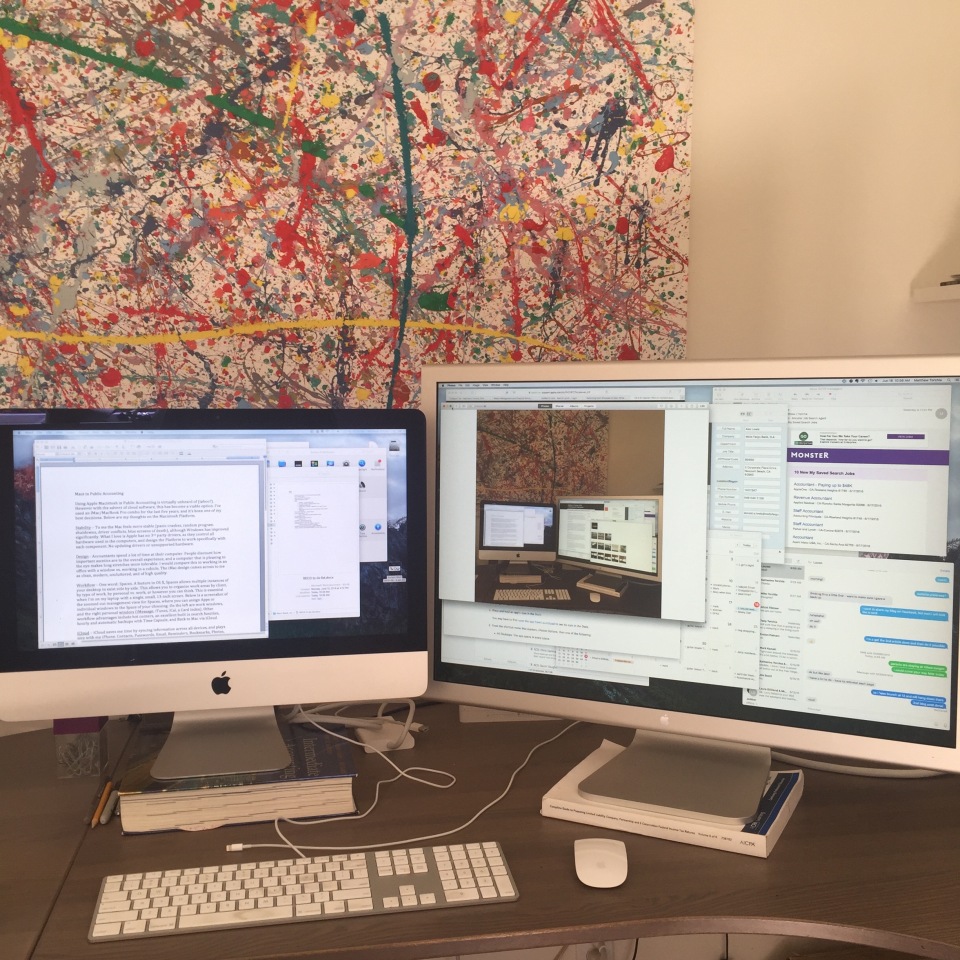
I am the CEO of a national firm [offices SF, NYC, CHI] with 35 professionals we do tax, accounting [attest…YES I WROTE attest] and technology work. We are a salesforce partner for 12 years, Google Apps Reseller since 2009, Intuit QBO Diamond and Xero Gold Accounting and Cloud Integrator Partner.
We us OSX MacBook Retina Pro, iOS Phones, & iPads, Google Chromebooks and our “heavy Iron” is Dell R730s running VMWare. The remainder of our backbons is on Amazon Webservices and Google Cloud Platform.
Once you get to understand how it works together it all works well together. Today there is NO EXCUSE that prevents ANY firm from choosing to run Macs at the desktop.
LikeLike